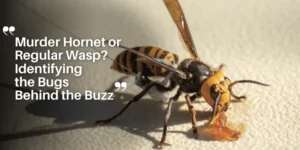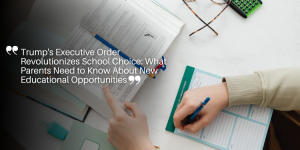Farewell Skype: Complete Guide to Microsoft’s Transition from Skype to Teams in 2025
The End of an Era: Microsoft’s Decision to Retire Skype
Microsoft’s recent announcement about retiring Skype by May 2025 signifies the end of an era for the once-popular video conferencing application.
The tech giant is making a strategic pivot towards Microsoft Teams, intending to streamline its consumer communications offerings and better address evolving user demands.
The Official Announcement
Jeff Teper, President of Collaborative Apps and Platforms at Microsoft, made the announcement through a blog post on Microsoft’s website.
In the post, Teper highlighted that the decision is aimed at simplifying their product lineup to adapt more efficiently to customer needs.
While Skype has been a reliable and trusted communication tool for millions, Microsoft recognizes the need to innovate and shift focus towards more modern solutions like.
Strategic Shift to Teams
Moving forward, Microsoft Teams will serve as the primary communication platform for users.
Teams integrates many of Skype’s beloved features such as one-on-one calls, group calls, messaging, and file sharing, but it doesn’t stop there.
Teams also offers enhanced capabilities including hosting meetings, managing calendars, and building and joining communities, all for free.
This shift underscores Microsoft’s commitment to offering a unified, versatile, and future-focused communication platform.
Streamlining Consumer Communications
The rationale behind this transition is to streamline user experience by bringing all communication and collaboration tools under one roof.
By consolidating these functionalities into Teams, Microsoft aims to provide a seamless experience that caters to both individual users and organizations.
The unified platform will allow for better feature integration, quicker updates, and a more cohesive user experience.
Transition Timeline
Microsoft has set a clear timeline for this transition, giving users until May 2025 to explore and move to Teams.
They are also offering options for users to easily export their data from Skype, ensuring a smooth migration process.
This extended timeline and seamless data transfer options are designed to help users adapt to the new platform without any disruptions.
Preparing for a New Era
While the end of Skype may come as a disappointment to long-time users, the shift to Teams represents a move towards a more advanced and integrated communication solution.
Microsoft assures users that the transition will be smooth and that Teams will continue to evolve with new features tailored to modern communication needs.
With this, users are encouraged to begin exploring Microsoft Teams and familiarize themselves with its advanced features.
The upcoming chapters will delve deeper into understanding this transition process and enhancing user experience with Teams.
Understanding the Transition to Microsoft Teams
Timeline and Details of the Transition Process Through May 2025
With Microsoft’s announcement to retire Skype by May 2025, it’s essential to understand the transition timeline and what it means for current Skype users.
The phased approach ensures users have ample time to adapt.
Skype will remain operational until May 5, 2025.
This window allows users to explore Microsoft Teams and seamlessly migrate over.
Options for Users to Migrate Data from Skype to Teams
Microsoft provides options for data migration to ensure a smooth transition.
Users can easily move their chat history, contacts, and other essential data from Skype to Teams.
The process is straightforward:
- Login to Teams: Use your Microsoft account to log in to Teams.
- Access Migration Tool: Microsoft offers a built-in migration tool to facilitate an easy data transfer.
- Follow Instructions: The tool guides you through the steps to transfer contacts, chat history, and shared files.
Users can also opt to export their data from Skype if they prefer storing it or moving to other platforms.
Key Features Carried Over from Skype to Teams
Microsoft Teams retains many beloved features from Skype, ensuring continuity for users. Here’s a quick look at what’s carried over:
- Individual and Group Calls: Video and voice calls, whether one-on-one or in groups, are a staple in Teams.
- Instant Messaging: Real-time text messaging remains a core feature, offering quick communication.
- File Sharing: Easily share documents, images, and other files within chats just like in Skype.
These familiar features make the transition less daunting, giving users confidence in Teams’ robust capabilities.
Understanding these aspects of the transition process sets the stage for exploring the additional advanced functionalities and enhancements that make Microsoft Teams a powerhouse for communication and collaboration.
Enhanced Features in Microsoft Teams
Microsoft Teams is not just a replacement for Skype; it represents a substantial upgrade in both functionality and user experience.
Microsoft has leveraged the strengths of Skype and expanded upon them to create a comprehensive tool that addresses modern communication and collaboration needs.
Advanced Capabilities Beyond Traditional Skype Features
The transition from Skype to Microsoft Teams brings many new features that extend beyond basic messaging and calling.
While Teams retains essential functionalities like individual and group calls, instant messaging, and file sharing, it takes user experience to a new level with various enhancements.
Free Access to Meeting Hosting and Calendar Management
One of the key features of Microsoft Teams is its capability to host meetings and manage calendars effectively.
Users can schedule, host, and join meetings directly within Teams, which integrates seamlessly with Outlook and other calendar services.
This eliminates the need for third-party scheduling tools and makes it easy to manage both professional and personal appointments.
The best part? These features are available for free, making Teams an accessible choice for individuals, small businesses, and larger organizations.
New Community Building and Collaboration Tools
Microsoft Teams also excels in fostering community building and collaboration. It offers a variety of tools to create and manage communities, whether for work, social groups, or educational purposes. These tools include:
- Channels and Teams: Organize conversations and projects within dedicated spaces.
- File Collaboration: Facilitate real-time co-authoring and sharing, integrated with OneDrive and SharePoint.
- Third-Party App Integrations: Expand functionality with apps and services directly within Teams.
These features are designed to enhance productivity and engagement, making Teams a holistic hub for both communication and collaboration.
As Skype users begin to explore Microsoft Teams, they will find a platform that not only covers their basic communication needs but also provides the tools necessary for more efficient and effective collaboration in a digital-first world.
Popular Alternatives to Consider
As Skype gears up for its exit, it’s worth considering some popular alternatives for communication and collaboration.
While Microsoft Teams is a robust option, other platforms are worth exploring too.
Owned by Meta (the same company that owns Facebook and Instagram), WhatsApp has become a household name.
It offers a comprehensive suite of features including text messaging, voice and video calls, and group chats.
Unlike Skype, WhatsApp is primarily mobile-focused, but it also offers a web client and desktop app for ease of use.
End-to-end encryption ensures the privacy of your conversations.

Zoom
During the COVID-19 pandemic, Zoom became synonymous with video conferencing.
Its user-friendly interface and reliable performance made it a favorite for remote work and online classes.
Zoom is best known for its high-quality video meetings, offering features like virtual backgrounds, breakout rooms, and screen sharing.
For larger events, Zoom supports up to 1,000 participants with its Business and Enterprise plans.
Google Meet
Google Meet, which has replaced Google Hangouts, is another strong contender in the video conferencing arena.
Available through your Google account, Meet provides seamless integration with Google Calendar, making scheduling meetings effortless.
It’s designed for simplicity and security, with features like real-time captions and noise cancellation.
Google Meet allows up to 100 participants with no time limit for one-on-one calls and a 60-minute limit for group calls on the free tier.
FaceTime
For Apple device users, FaceTime is a fantastic choice.
Available on iPhone, iPad, and Mac devices, FaceTime supports high-quality video and audio calls.
With the introduction of Group FaceTime, users can connect with up to 32 participants at once. Its integration with iOS and macOS makes it incredibly convenient for Apple users.
While these alternatives provide a range of features, it’s important to evaluate your specific needs before making a switch.
Whether prioritizing video quality, ease of use, or integration with other tools, there is an option out there for you.
Moving forward, we’ll explore the practical steps for Skype users to transition smoothly and make the most of their new communication tools.
Making the Switch: Next Steps for Skype Users
Transitioning from an old, beloved platform to a new one can be daunting, but rest assured, Microsoft has ensured a smooth road ahead.
Here’s how to export your data from Skype, transition seamlessly to Microsoft Teams, and decide between Teams and other alternatives.
Guide to Exporting Data from Skype
To preserve your important conversations and files:
- Access Your Data: Log into your Skype account and navigate to the “Export my data” page.
- Select Data: Choose the data you want to export, such as chat history, media, and files.
- Download Request: Submit your download request. Microsoft will package your data into a downloadable ZIP file.
Following these steps will safeguard your data, making it accessible for importing into other platforms.
Process for Transitioning to Microsoft Teams
Switching to Microsoft Teams is straightforward:
- Download Teams: Install Microsoft Teams from the official website if you haven’t already.
- Sign In with Microsoft Account: Use the same credentials you used for Skype to gain access.
- Import Data: Use the migration tool provided by Microsoft to import your Skype data into Teams.
- Explore and Customize: Familiarize yourself with Teams’ features by exploring calls, messaging, and new collaboration tools it offers. Customize your settings to suit your needs.
Transitioning to Teams ensures continuity of all services you cherished in Skype, supplemented with enhanced collaboration capabilities.
Considerations for Choosing Between Teams and Other Alternatives
It’s wise to compare your needs against features offered by different platforms:
| 📱 Platform | 💡 Key Features |
|---|---|
| 💼 Microsoft Teams | Ideal for professional and personal use with robust features like meeting hosting, calendar management, and advanced collaboration tools. |
| Great for messaging and calls with end-to-end encryption, particularly popular for personal use. | |
| 🎥 Zoom | Known for high-quality video conferencing, ideal for both professional meetings and online social gatherings. |
| 🌍 Google Meet | Seamlessly integrates with Google Workspace, perfect for users within the Google ecosystem. |
| 🍏 FaceTime | Exclusively for Apple users, offering seamless video and audio calls across iOS and macOS devices. |
Assess the features each platform offers relative to your needs to make the most informed choice.
These steps and considerations ensure that as Skype fades into history, you transition smoothly to a new communication platform that best serves your requirements.