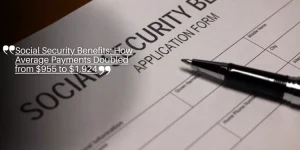Transform Your Smartphone Habits: Easy Focus Mode Tutorial Guide
Smartphones are indispensable tools, but they can also be notorious distractions.
The average user checks their phone roughly 144 times a day.
This frequent behavior can often lead to interruptions and hinder productivity.
The Temptation of Unproductive Browsing
While smartphones play a crucial role in our work lives, they also pose significant distractions.
It’s easy for work-related usage to morph into an unproductive browsing session.
How many times have you picked up your phone to check an email, only to fall down a social media rabbit hole on Instagram or Reddit? These sly distractions accumulate, wasting precious minutes and sometimes hours.
The Impact of Notifications
Constant notifications are another major productivity killer.
Every buzz or chime tempts us to check our phones, disrupting our focus and workflow.
These interruptions, although brief, can break our concentration and make it difficult to regain our train of thought.
By understanding these distractions, we can start to manage them more effectively and pave the way for better productivity habits.
Basic Solutions for Phone Management
Putting Your Phone in Grayscale Mode
One simple yet effective method to reduce the allure of your smartphone is switching it to grayscale.
The vibrant colors of apps and notifications are designed to catch your eye.
By changing to grayscale, the visual appeal is minimized, making it less enticing to check your phone frequently.
Both iPhone and Android devices offer an easy way to enable grayscale mode through accessibility settings.
This minor tweak can help in curbing unnecessary phone usage by diminishing its visual attraction.
Physically Removing Your Phone from the Workspace
Another straightforward strategy to manage phone distractions is to physically distance yourself from it.
Out of sight, out of mind. When you’re deeply immersed in work, having your phone within arm’s reach can tempt you into frequent checks.
By placing your phone in a drawer or another room, you remove the immediate temptation to browse or check notifications.
This method requires discipline, but can significantly boost your productivity by helping you focus solely on the task at hand.
Silencing Notifications Manually
Lastly, manually silencing notifications can create a more conducive environment for focused work.
Constant pings and buzzes can derail your concentration.
Most smartphones allow you to easily turn off notifications or switch to “Do Not Disturb” mode.
You can customize these settings to silence notifications from all apps or just the most distracting ones.
Taking control of which notifications can interrupt you, and when, can go a long way in ensuring that you remain undisturbed during crucial work periods.
Transition
Now that we’ve looked at some basic strategies for managing phone distractions, let’s delve deeper into a more sophisticated approach: using the Focus Mode.
This feature allows for customizable, automated solutions to enhance your productivity and manage distractions more effectively.
Introduction to Focus Mode
Defining Focus Modes
Focus modes are a powerful tool designed to help you manage your smartphone usage more effectively.
These modes allow you to customize which notifications and distractions are muted during specific times.
Essentially, focus modes act as a digital doorman, determining what gets your attention and what can wait.
Availability on iPhone and Android
The good news for all smartphone users is that focus modes are available on both iPhone and Android devices.
Whether you’re in the Apple or Android camp, you can take advantage of this feature to regain control over your digital life and enhance your productivity.
Benefits of Focus Mode for Productivity
The benefits of using focus mode are substantial.
By silencing unnecessary notifications and limiting access to distracting apps, focus modes allow you to:
- Increase Productivity: By reducing the number of interruptions, focus modes enable you to stay engaged in your tasks, whether they’re work-related or personal.
- Enhanced Concentration: With fewer distractions vying for your attention, you can concentrate more deeply on your work.
- Better Time Management: By controlling when and how you use certain apps, you can better allocate your time throughout the day.
- Improved Work-Life Balance: Focus modes can help you distinguish between work and personal time by silencing work-related notifications during off-hours.
Transitioning into more detailed tutorials on setting up focus mode on both iPhones and Android devices will demonstrate how practical and flexible this feature can be.
Setting Up Focus Mode on iPhone
Mastering Focus Mode on your iPhone can transform the way you manage distractions and enhance productivity.
Here’s how to tailor it to fit your unique needs.
Accessing Focus Through Settings or Control Center
First, you’ll need to navigate to the Focus settings on your iPhone.
You can do this in two ways:
- Settings: Open the Settings app and tap on Focus.
- Control Center: Swipe down from the top-right corner of your screen to open the Control Center. Long-press the Focus icon.
Once there, you can either modify existing modes (such as Do Not Disturb or Work) or create a new one by tapping the plus icon (+).
Customizing Notifications for Specific Apps and Contacts
Next, it’s time to fine-tune your notifications:
- Select People: Choose the people you wish to receive notifications from, even when Focus Mode is active.
- Select Apps: Similarly, pick the apps that can interrupt you or those you want to mute.
This way, you stay connected to what’s essential and block out distractions that don’t serve your immediate needs.
Scheduling and Wallpaper Customization Options
To get the most out of Focus Mode, set a schedule and customize your wallpaper:
- Scheduling: Set specific times for your Focus Mode to turn on automatically, helping you maintain consistent productivity periods.
- Wallpaper Customization: Change the wallpaper when Focus Mode is activated to create a visual reminder of your commitment to staying focused.
Tailoring these settings ensures Focus Mode integrates smoothly into your daily routine, encouraging better concentration and time management without additional effort.
Finding and using these features may seem simple, yet executing them can lead to significant improvements in reducing distractions and enhancing your productivity.
How you set up your Focus Mode is entirely up to you, with numerous ways to customize it and fit it into your unique set of needs. Get started today to enjoy a more structured, distraction-free workflow.
Take your smartphone habits to the next level by implementing these practical focus mode strategies on your iPhone.
Practice consistency and appreciate the smoother work-life experience.
Implementing Focus Mode on Android
Accessing Digital Well-being Settings
Let’s dive into setting up Focus Mode on your Android device.
First, head to your phone’s settings.
Look for “Digital Well-being.” This area helps you monitor and manage your screen time.
Once inside, find the “Focus Mode” option. This feature is specifically designed to help you minimize distractions by pausing specific apps during designated times.
Selecting and Scheduling Apps to Pause
Once you access Focus Mode, you can choose which apps to pause.
Do you frequently get lost in social media, gaming apps, or other distractions? Simply check the box next to these apps.
When Focus Mode is active, these selected apps will be grayed out.
You won’t get notifications from them, and trying to open them will remind you that Focus Mode is on.
Scheduling is also straightforward.
You can set Focus Mode to turn on and off at certain times.
Maybe you need to focus during work hours or want some peace in the evening. Scheduling ensures that distractions are minimized when you need it most.
Using the Temporary 5-Minute Bypass Feature
There may be times when you need temporary access to a paused app.
Android’s Focus Mode includes a neat feature for this.
If you try to open a grayed-out app, a box will pop up.
This box reminds you that the app is paused but gives you a chance to bypass Focus Mode for five minutes.
It’s a great way to quickly handle anything urgent without fully turning off Focus Mode.
Focus Modes are powerful tools for upgrading your productivity.
By configuring them to fit your lifestyle, you manage distractions effectively and make the most out of your time.
Maximizing Focus Mode Benefits
Creating Different Modes for Various Situations
Focus Mode can be a game-changer when customized for different scenarios like work, vacation, or weekends.
Tailoring modes for specific needs enables you to manage distractions effectively and optimize productivity.
For instance:
- Work Mode: Configure this mode to silence notifications from non-essential apps and contacts. Allow alerts only from colleagues or specific work apps.
- Vacation Mode: Mute work-related notifications completely to enjoy uninterrupted relaxation. You might want to enable personal contacts and leisure apps.
- Weekend Mode: Strike a balance by silencing work notifications but allowing essential updates. This way, you remain reachable without being overwhelmed.
Fine-Tuning Settings for Optimal Productivity
Fine-tuning your settings makes sure Focus Mode works best for you.
- Notifications: Be selective about which apps and contacts can break through. Allow only those that are necessary for your current activity.
- Schedule: Automate Focus Mode to turn on and off at specific times. For example, activate Work Mode during office hours and switch to Evening Mode once your workday is over.
- Visual Customization: Customize your wallpaper to match the current focus mode. A neutral, non-distracting background can enhance concentration.
Balancing Accessibility with Distraction Management
It’s crucial to find a balance between staying accessible and managing distractions.
While it’s important to limit interruptions, you don’t want to miss out on critical updates. Consider these tips:
- Temporary Bypass: Use the 5-minute bypass feature on Android if an urgent need arises. This ensures you don’t miss important notifications while maintaining general focus.
- Priority Contacts: Keep certain contacts always reachable. Family members or emergency contacts can be allowed even during strict focus times.
- Periodic Reviews: Regularly review and adjust your Focus Modes. As your routine changes, your focus needs will evolve too.
Remember, the key to maximizing Focus Mode is flexibility and experimentation.
The right settings today might need tweaks tomorrow, ensuring you stay focused without missing out.